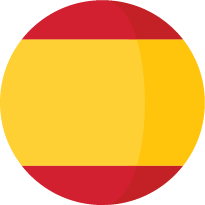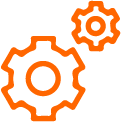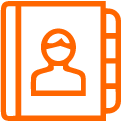To understand AvaiBook Sports in a much simpler way, the FAQs are structured in the same way as the private area for our clients on the platform. The answer to any question you have, you can find it here, in our help center or by sending us an email.
General
From AvaiBook Sports you can manage any type of event: both sports and one that is not. If you need a platform in which to have a list of registered and manage any type of collection, in addition to a thousand other things ... use AvaiBook Sports!
To create an event, the first thing you must do is register on our platform, choose the type of event you want to manage and fill in all the necessary data. Complete all the steps and ... voila!
Changing the design of the new web page that you automatically obtain when creating an event on our platform is very simple. In the web design section, you can edit the colors, typography, add a header image and another background image for your website, all so that it maintains the same design line as your brand 🤗.
It is as simple as you only must select "waiting list", later on, you can also indicate that it is based on the order of registration on the list or by draw number.
Settings
It´s very simple, just enter the configuration section/registration form and create the different registration forms based on the event fees or use the same for all of them; select which are the required fields and which are optional and add the customizable fields you need in your event.
Clear! It is very simple, you just must enter the registration fees section (as you can see, it is very intuitive) and check if you want to create the individual or group. Then you just have to select the primary fields for your event 😁
By creating them, you will get the fields to be outo-completed in the registration form, as the participant continues to fill it out.
From AvaiBook Sports we offer you the facility of three different types of payments for your enrollees (you can choose which ones you are going to use or which ones you are not), any payment by credit or debit card, payment by PayPal or the enrolled can make a transfer to the account number you indicate.
Within the same registration fees section, you can select that depending on the date you indicate or when you have reached the number of registrations you want, the total price of the registration of the different fees will be automatically changed.
It is a very simple way of allowing the event participant to modify their data when they need it. Once the registration is confirmed, you will receive an email in which your private area will be provided, and you will be able to access and modify all the fields that you have selected as editable.
No problem, you can even limit the number, depending on the registration fee you want or the total number of participants in the event. The prevailing limit of registered is the total of them in the corresponding event. In addition, you can also limit registrations based on a list of participants through a list of ID's or any fee from a past event that you have organized.
The answer is yes, you can activate this option when you need participants to attach any type of documentation - such as a medical certificate. The athlete will receive an email explaining this situation.
Promotion
At AvaiBook Sports we are very concerned about data protection, so we will never use the database of your enrollees for our benefit, so we will never send them commercial information without their consent.
You have to specify that communications are different to those registered for your event (which are unlimited) with these communication campaigns with which you can send a maximum of 2,000 free emails per month.
From our platform you have two tools for disseminating your events. The best advertising is thanks to your registrants, so our two tools are focused on being the ones who share your event on social networks with the hashtags #ImGoing and #MyBibNumber.
Management
It is very simple, in the same section of registered list, you will find - at the end - the option to export the Excel file with the fields you need and in a unified or quota-separated Excel, CSV or JSON on different sheets of the same file.
The configuration of the properties of the voucher will be found in "registration vouchers" from there you can set the discount (both fixed amount and percentage), the limit of uses, the date range in which it will be valid...
Regarding the sending of these, you can do it by importing an Excel, sending bonuses to those registered to an event or making a massive shipment of said bonuses;
it´s just that easy!
We believe that nobody better than you knows the data of your event, that is why it is most appropriate for you to be the one to answer their questions, but we will give you ideas so that you can manage them in the most effective way and you can invest that time in anything else you need 🧡.
Economic
You will receive the money for your registrations when you need it, you only have to ask us. In addition, after the event, the system transfers the amount of the inscriptions the day after the end of the event.
Yes, without any problem. For each event it can be different billing information and bank account, we can bill you as you need, on a monthly basis, per event ...
No, all the prices that we pass you are without VAT. If you need it, you can visit our rates page and contact us for any information you need
You can make returns to your enrollees without problem. If you need to do many of them, just tell us and we will help you.
It is regularly billed like any other online service, on a monthly basis. But if you need any other type of billing that suits you, you just have to tell us.
Yes, without any problem we´ll adapt to your needs. We will pay you the full amount of the inscriptions, and together with the monthly billing we will send you a receipt per account for the amount of that invoice 😊
Do you have any more questions?